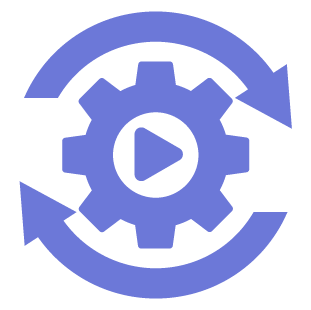There are three options to merge duplicates in Marketo: Manually (read Painfully), Pay-nfully, and Automatically. In the case that you want to avoid pay-nful services like Marketo Easy Merge, the Marketo REST API is a great option to merge your duplicates in bulk, according to custom rules that you specify in your code.
Merging duplicates in Marketo is important from a customer perspective because duplicates can mean that multiple salespeople are reaching out to the same person or this person can be receiving multiple marketing emails to the duplicate addresses. Not to mention that duplicates take up valuable real estate in your Marketo database and could necessitate upgrading and paying for a larger database size.
I’m sure you’ve already experienced some of these pains with duplicates so without further ado let’s get into the different options to tackle these pesky duplicates.
Manually (read Painfully)
You can merge leads manually 1×1, which is fine if you are on top of your duplicates and merge them every day/week. However, when you have a backlog of duplicates then merging all these leads manually is not an option.
Pay-nfully (Marketo Easy Merge)
You can also pay to use the Marketo Easy Merge service and have Marketo support merge the leads for you. Similarly, you can pay for a bulk merging tool like RingLead for Marketo or Cloudingo in SFDC that will allow you to bulk merge leads from a large backlog as well as automatically merging leads at they are created in your database. While these tools work and are convenient, is it worth paying $10k a year for a tool like Cloudingo when you only need to do a bulk merge once?
I am ignoring the automatic merging upon duplicate creation here as a useful feature moving forward because you should identify the source of duplicate leads and fix the problem at source instead of treating the symptom with a tool like RingLead. Before merging the backlog of leads I would use this backlog as a large data source to help identify patterns and trends of why duplicates are being created (using a data representation tool like Domo is very helpful with this) and then fix the duplicate generating causes.
Once this is done and the backlog merged, there should be no new duplicates being created and thus, there is no need for an automatic merging 3rd party tool. Even if there are new duplicates that come in from new or previously unidentified sources, identify and fix the cause, and then there should be a small enough amount to only take a short amount of time manually merging.
Automatically (Marketo REST API)
In the case that you want to veer away from paid services like Marketo Easy Merge and you don’t want to spend your weekends manually merging leads then take a look at the posts below to see how you can use the Marketo REST API to programmatically merge your duplicates:
Marketo Merge Leads in Bulk using the API: This post will walk you through how to use the Marketo API to merge leads in bulk with Python code that will allow you to set custom rules for how you want to prioritize conflicting values for the same fields on different leads.
Marketo Merge Automatically with Zapier: Your duplicate list becoming ever more daunting? Stop the rot by learning how to build an “Automatic Marketo Merge” zap in Zapier that will merge duplicate leads as soon as they are created according to custom rules you specify.
If you want hands-on video walkthroughs of how to get set up with the Marketo API and see real-life marketing operations use cases for the API then check out the Marketo API Crash Course.
Additionally Lesson 2 “Duplicate Merging Via API” will walk you through making the API requests mentioned in the blog posts above using Postman so you can fully understand these requests before embedding them in an automation workflow.