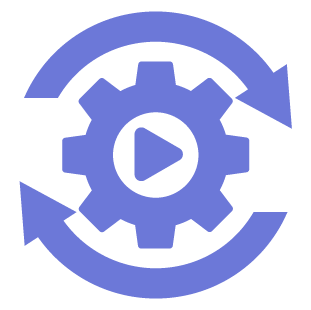Grading leads is a fundamental part of building a marketing qualification mechanism in Marketo. This blog post will show you how to grade the values a person has for different demographic and firmographic fields to yield a single output grade that you can use for your marketing qualification mechanism.
This blog post accompanies the “Demo & Firmo Marketo Lead Scoring Model 2” section from the Marketo Lead Scoring blog post. Before diving into the Marketo implementation steps below, first, check out the “Demo & Firmo Marketo Lead Scoring Model 2” section to see what the output of the model looks like, what fields are used in the model, and how these fields are used in scoring logic.
Marketo Demo & Firmo Grading Video
Triggering the Grading Workflow
The scoring workflow is kicked off by 4 things in the “Master” campaign:
- When a person is created
- When they have been enriched by Clearbit
- When any of the fields we score on changes
- When we request this campaign e.g. when we are doing some cleanup and need to run people through this scoring campaign again
You can add additional filters to ensure that people only run through this campaign once we know they have been enriched i.e. Clearbit Ready = True. If a person is newly created there may be no point in running them through this flow until they have been enriched so you can consider removing the “Person is Created” trigger.

Then in the flow of the master campaign:
- The “Demographic” executable campaign is called to execute each of the 5 executable campaigns responsible for calculating the score for the 5 demographic score fields as outlined in the Demo Score Control Panel sheet
- The “Firmographic” executable campaign is called to execute each of the 5 executable campaigns responsible for calculating the score for the 5 firmographic score fields as outlined in the Firmo Score Control Panel sheet
- The “Quality Matrix” campaign is requested to sum up the demographic and firmographic scores, get the demographic and firmographic tiers, and then calculate the output quality score
N.B. Since webhooks are used to do the summing of the scoring fields and calculation of tiers the “Quality Matrix” campaign cannot be an executable campaign since executable campaigns cannot call webhooks. If you are new to executable and request campaigns and you want to learn more about the difference between them then check out the Marketo Executable Vs Request Campaigns post.
N.B. The settings in the “Schedule” tab of this master campaign and every executable campaign should be set to allow the lead to pass through the flow every time since we want to be able to calculate a lead’s quality grade each time one of their fields changes.
Calculating Demo & Firmo Score Fields
Each of the executable campaigns responsible for calculating a demographic or firmographic score uses a Change Data Value flow step with choice conditions to determine what value should go in the score field based on the values in the corresponding field.
This choice condition can use simple “is” or “contains” matching to see if the values in a field match that for a particular score or they can use the “Member of Smart List” criteria for more advanced logic. In the case that none of the choice conditions are met then then the default score is set to zero.



Webhooks to Calculate Sums & Tiers
The “Quality Matrix” campaign makes calls to 4 webhooks to:
- Sum all the demographic scores together
- Sum all the firmographic scores together
- Calculate the demographic score tier
- Calculate the firmographic score tier
Each of the webhooks uses the free Hoosh Marketing excel calculator to compute an excel formula containing the demographic and firmographic fields. You can also send webhooks to Flowboost to do calculations with field values.
The formula to sum all the scores together and get this total as a percentage of the maximum possible score is:
=ROUND(({{lead.Firmo Score - Alexa:default=0}}+{{lead.Firmo Score - Industry:default=0}}+{{lead.Firmo Score - Revenue:default=0}}+{{lead.Firmo Score - Country:default=0}}+{{lead.Firmo Score - Website:default=0}})/1,0)Where the denominator of “1” is used to get a percentage of the total score over the maximum possible score from the Firmo Score Control Panel sheet. For the demographic percentage, we would divide by 95/100 = 0.95 based on the maximum possible score from the Demo Score Control Panel sheet.
The formula to calculate the demographic or firmographic tier based on the computed percentage total is:
=IF({{lead.Firmo Score - Total Formula:default=0}}>=70,"Tier 1",IF({{lead.Firmo Score - Total Formula:default=0}}>=30,"Tier 2" ,IF({{lead.Firmo Score - Total Formula:default=0}}>0,"Tier 3","Tier 4")))In each case, the computed value returned by Hoosh is stored in the appropriate fields using the “Response Mappings” section of the webhook. Note that you must use the API name of the Marketo field when doing the response mapping.
N.B. If you want to learn about more nuances like using API names in response mappings and understand webhooks inside and out then check out the Marketo Webhook Guide with Examples blog post.


Quality Matrix Calculation
The final part of the “Quality Matrix” requestable campaign is a Change Data Value step that uses choice conditions with the “Member of Smart List” criteria to determine what Quality Grade someone should get based on their demographic and firmographic score tiers.
The logic used in each of the smart lists is derived from the matrix diagram shown below (see the video at the top of this post for a detailed walkthrough).



What’s After Demo & Firmo Grading?
Grading leads according to demographic and firmographic fields as shown in this post is only one of the ways that you can grade leads in your Marketo instance. Check out the Marketo Lead Scoring blog post to see 2 other grading models that you can use for your leads and then see how you can use these models to build a marketing qualification/sales handoff mechanism.