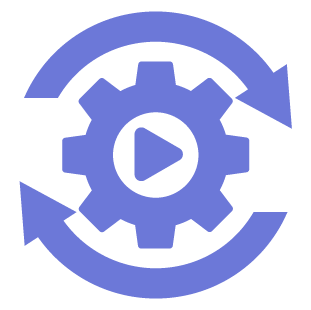Ever wanted to create a Marketo SPAM filter for bot submissions to your forms or run automation based on bot submissions? Well, the Marketo CAPTCHA integration with Google’s reCAPTCHA v3 allows you to do just that!
What is Google reCAPTCHA v3
Google reCAPTCHA v3 is a method of determining the likelihood that a form submission was carried out by a bot. Unlike reCAPTCHA v2, which offers a challenge to the user before submitting the form (yeah those annoying images that pop up asking you to select every polka-dot colored fire hydrant), reCAPTCHA v3 does not offer any challenge but passes a score to Marketo that can be used for triaging after the form has been submitted.
When a form-fill comes into a Marketo form it will be given a “CAPTCHA Raw Score” from 0 to 1 in increments of 0.1 with lower scores indicating a greater likelihood of being a bot.
If the “CAPTCHA Raw Score” is above 0.5 then the “CAPTCHA Normalized Score” will be “TRUSTED” and if the “CAPTCHA Raw Score” is less than 0.5 then the “CAPTCHA Normalized Score” will be “SUSPICIOUS”.
The “CAPTCHA Normalized Score” can also have the values below in certain cases where a “CAPTCHA Raw Score” was not obtained:
- “MISSING”: the request went through successfully to Google but Google did not return a raw score.
- “QUOTA”: you have exceeded 1 million requests this month so this request did not get processed by Google (you will need to upgrade to reCAPTCHA enterprise to get additional requests at a rate of $1 per 1000 requests).
- “FAILED”: there was an error during processing.
Getting Your reCAPTCHA v3 Keys from Google
Follow these steps to get your Google v3 reCAPTCHA keys:
- Navigate to this link
- Enter a label for the site you are registering
- Choose “reCAPTCHA v3” for the “reCAPTCHA type”
- Enter the domains of the webpages that you will be hosting your Marketo forms on
- Accept the terms of service
- Click ‘Submit”
- Keep the following window, showing your “Site Key” and “Secret Key”, open so that you can copy these parameters into the CAPTCHA section in Marketo admin.


Setting up the Marketo CAPTCHA Integration
Follow the steps below to setup the Marketo CAPTCHA integration:
- Navigate to the Admin section
- Click on “CAPCTHA”
- Click “Edit” besides “CAPTCHA Settings”
- Put “reCAPTCHA v3” in the “CAPTCHA” field
- Paste in your Google reCAPTCHA v3 “Site Key” into the “Secret Key” field
- Paste in your Google reCAPTCHA v3 “Secret Key” into the “Secret Key” field
- Click “Save”

Enabling CAPTCHA in Marketo Forms
Now that you have CAPTCHA set up in the Admin section you can enable CAPTCHA on any of your forms by:
- Navigating to “Form Settings” and then “Settings”
- Selecting “Enabled” next to the “CAPTCHA” dropdown

Bingo Bango! Whenever there is a submission to this form you will be able to see three new fields in the activity detail pane for this form fill activity: “CAPTCHA Provider”, “CAPTCHA Normalized Score”, “CAPTCHA Raw Score”.

Filtering SPAM Form Submissions
Once you have the “CAPTCHA Normalized Score” and “CAPTCHA Raw Score” being populated in your form fill activities, you can use these as constraints on the “Filled Out Form” activity filter so that you can start building a list of SPAM form fills that you can then exclude from receiving emails, stop from syncing to your CRM, or ensure that they do not MQL.

Triggering on SPAM Form Submissions
Similarly, you can use the “CAPTCHA Normalized Score” and “CAPTCHA Raw Score” as constraints on the “Fills Out Form” trigger so that you can do things like adding SPAM form fills to a static list for review, deleting these submission automatically, or downgrading their scores so they will be less likely to MQL.


What’s Afta reCAPTCHA
Now that you know how to set up a SPAM filter in Marketo using the Google v3 reCAPTCHA integration you can turn your attention from dealing with SPAM form submissions to upskilling your automation game with the Marketo API. The Marketo REST API Crash Course will teach you the fundamentals you need to start making API requests and automating your marketing operations workflows.
Marketo CAPTCHA Integration FAQs
No, leads will not be challenged but there is legal text on the form to let people know that reCAPTCHA is being used.
What does the CAPTCHA Raw Score mean?
The CAPTCHA Raw Score ranges from 0.0 to 1 and the lower this score is the higher the likelihood that the submission to your form was done by a bot.
What does the CAPTCHA Normalized Score mean?
The CAPTCHA Normalized Score is Marketo’s way of aggregating raw scores into “Trusted” or “Suspicious” buckets or for providing error messages when a raw score is not present.
How much does Google reCAPTCHA v3 cost?
Google reCAPTCHA v3 is free up to 1 million requests (or form submissions) per month and beyond this threshold Google charges $1 per 1000 requests for reCAPTCHA Enterprise.
Can I Enable Marketo CAPTCHA globally on all forms?
No you cannot enable CAPTCHA globally on all Marketo forms, you have to do this on a form by form basis.