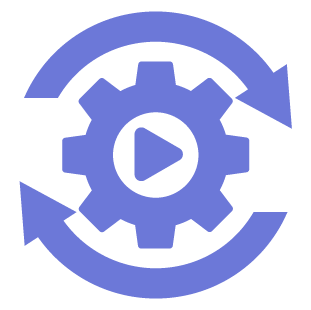Have you ever wondered how Marketo processes campaigns and why some take longer to run than others? Then buckle in because this post will do a deep dive on how Marketo assigns campaign priority and also covers how and when you should use the campaign priority override feature.
- 1 How does Marketo’s Campaign Priority work?
- 2 What is Marketo Campaign Priority Override?
- 3 When should you use Marketo Campaign Priority Override?
- 4 What’s after Marketo Campaign Priority?
- 5 Marketo Campaign Priority FAQs
- 5.1 How can I tell if a campaign has been overridden?
- 5.2 How can I see a campaign’s priority?
- 5.3 Where can I see a list of all the campaigns with overridden priorities?
- 5.4 What factors influence smart campaign processing speed?
- 5.5 How can I speed up my campaigns?
- 5.6 When should I use campaign priority override versus executable or request campaigns?
How does Marketo’s Campaign Priority work?
Marketo uses a “last-in, last-out” queue method for processing smart campaigns along with the priority of the smart campaigns in the queue. Trigger and batch campaigns each have their own queue and within each queue, the priority of the smart campaigns is determined by the flow steps in each smart campaign.
| Priority | Flow Action |
|---|---|
| High | Send email (triggered) Send alert |
| Medium | Request Campaign Interesting Moment Create Task Convert / Delete Lead Add to / Remove from List Change Sales Owner / Progression Status / Revenue Stage / Field in Program Change Member of / Add to / Remove from Sync to SFDC Change Status in SFDC Campaign |
| Low | Change data value Change score Wait steps with a wait time > 5 minutes Webhooks |
All the high-priority campaigns in a queue will run first, followed by the medium-priority campaigns, and then the low-priority campaigns will run last. If there are only low priority campaigns in the queue and a new high or medium priority campaign is triggered/run then these higher priority campaigns will jump to the top of the queue and be processed first.
What is Marketo Campaign Priority Override?
Marketo campaign priority override is a feature that allows you to override the default priority assigned to a trigger campaign to either “Low”, “Medium”, or “High”. The higher the priority a campaign is given, the more it will be prioritized by Marketo and the sooner it will run compared to campaigns with lower priority.
When should you use Marketo Campaign Priority Override?
As I show in the video below sometimes campaigns will be triggered via the same events e.g. “Person is Created” and “Form Fill” events will both trigger if a person is created from a form fill.
In cases like these where you want to give one campaign a headstart over another campaign that is triggered by the same event and the execution of the second campaign is not dependent on the first campaign being completed, then you can use the campaign priority override feature to ensure that one has a higher priority than the other.
However, if you need to ensure that the second campaign only runs once the first campaign has been completed then you should either request or execute the second campaign from the end of the flow of the first campaign (see Marketo Executable Vs Request Campaigns).
For example:
- Campaigns that enrich and score leads should be completed before campaigns that will look to MQL leads based on demographic, firmographic, and behavior scores
- Subscriptions campaigns should be completed before any campaigns that send welcome emails or add people to nurture series
What’s after Marketo Campaign Priority?
Since you are interested in how Marketo processes campaigns I think you will be interested in the Marketo Executable Vs Request Campaigns post, which covers the difference between these two campaign types and when you should use each of them.
Also since you seem to be a more advanced user I think these posts will be right down your alley and will help to bring your game to the next level by empowering you to automate workflows using the Marketo API:
Marketo Campaign Priority FAQs
How can I tell if a campaign has been overridden?
To see if a campaign has been overridden you can do one of the two options below.
Option 1: Right-click on the campaign, select “Override campaign priority”, and then you will see if the “Override Campaign Priority” toggle is on or off along with the “Override Priority”.

Option 2: Go to the “Schedule” tab of the trigger campaign. If you see the “User Set Priority” parameter then the campaign has been overridden to the priority specified on the right-hand side of this parameter (see the first image below). Otherwise, you will see the “System Priority” parameter with a value of “Default” to indicate that the campaign has not been overridden (see the second image below).


How can I see a campaign’s priority?
To find a smart campaign’s priority in Marketo, right-click on the campaign, select “Override campaign priority”, and then you will see if the “Override Campaign Priority” toggle is on or off along with the “Override priority”. Even if the campaign has not been overridden and the “Override Priority” section is greyed out, you will still be able to see the default priority that Marketo has assigned to this campaign.

Where can I see a list of all the campaigns with overridden priorities?
Unfortunately, there is no way to see all campaigns with overridden priorities in a single list, you will manually have to keep track of overridden campaigns.
As discussed in this thread, the only way to see overridden campaigns is to go to each campaign one by one and do either of the two options discussed in the “How can I tell if a campaign has been overridden?” section above.
This is why I recommend creating a “Marketo Campaign Priority Overrides” document such as this one, which has a section for each priority i.e. Low, Medium, and High, and then all the overridden campaigns with that priority in the respective sections. I also recommend hyperlinking to all the smart campaigns so they are easy to access and change if necessary and including a note about why this campaign was overridden and what you are hoping to happen now that it is overridden.

What factors influence smart campaign processing speed?
Aside from a campaign’s priority, the greater the factors below the longer the smart campaign will take to process:
- Complexity of the smart list filters
- Number of people being processed
- Number of flow steps
- Complexity of choices in the flow steps
Additionally, the following flow actions take longer than others to process:
- Send email
- Delete lead
- Sync lead to sales
- Add lead to SFDC campaign
- Call Webhook
How can I speed up my campaigns?
It is best to put important actions such as “Send Email” and “Send Alert” at the top of the flow so that they will get executed first, especially if there are slower actions in the flow like “sync lead to sales”.
Remove any “Wait” steps from the flow because these will cause your campaign to be deprioritized in the queue (compared to other campaigns with the same “Priority”).
When should I use campaign priority override versus executable or request campaigns?
If you want to give one campaign a headstart over another campaign that is triggered by the same event and the execution of the second campaign is not dependent on the first campaign being completed, then you can use the campaign priority override feature to ensure that one has a higher priority than the other (see the “When should you use Marketo Campaign Priority Override?” section above).
However, if you need to ensure that the second campaign only runs once the first campaign has been completed then you should either request or execute the second campaign from the end of the flow of the first campaign (see Marketo Executable Vs Request Campaigns).