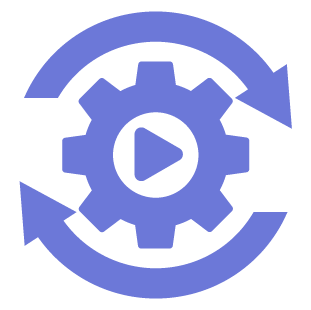Ah the age old question asked by sales teams, marketing ops teams, and demand gen teams alike: What is the best enrichment tool for scoring leads/getting phone numbers/form shortening? What is the best enrichment tool for the US/EMEA/APAC? And so on. I’m sure you’ve been asked many variations of this same question. Well today I am going to walk you through an analysis I did which looked at how well Clearbit, ZoomInfo, and Crunchbase were able to enrich over 5000 leads and I’ll include a breakdown summary of how each tool performed for the US, EMEA, and APAC regions.
Not only will this blog post help you decide which enrichment tool you should choose for your company but the step by step guide I give on creating the analysis report will enable you to carry out your own analysis with your own data. This should help you decide which enrichment tool to use for your scoring model, to provide numbers for your sales team, or to use for form shortening. Or if your company uses multiple enrichment tools then this analysis can help you decide which tool to axe, which is especially important in these times of cutbacks!
- 1 Clearbit, ZoomInfo, & Crunchbase Data Preparation
- 2 Clearbit vs ZoomInfo vs Crunchbase Data Analysis
- 2.1 Clearbit vs ZoomInfo Person Fields
- 2.2 Clearbit vs ZoomInfo vs Crunchbase Company Fields
- 2.3 Manual Review for Disagreement between Enrichment Tools
- 2.4 Enrichment Tool Validation Sources
- 2.5 Choosing a Winning Enrichment Tool
- 2.6 Geographic Region Mapping
- 2.7 Enrichment Tool Performance Metrics
- 2.8 Breaking Enrichment Tool Performance Down By Geography
- 3 Best Enrichment Tool: Clearbit vs ZoomInfo vs Crunchbase?
- 4 Summary: The Best Enrichment Tool
Clearbit, ZoomInfo, & Crunchbase Data Preparation
The dataset used for the enrichment tool comparison is comprised of 5457 MQLs generated by a company I work for over the 2 months from May to June 2022. This company is based in the US and has the strongest market presence here meaning that the vast majority of the leads whose country could be identified are based in the US (1443/5457=26%).
That being said there were a significant portion of leads from EMEA (749/5659=14%) and APAC (291/5457=5%) with the remainder (2974/5457=54%) not having a country identified (mostly freemails who could not be enriched).
Exporting Clearbit & ZoomInfo Enrichment Data
The first step involved in the enrichment tool comparison was to create 2 lists in Salesforce: one for leads and one for contacts, containing all the MQLs from May to June along with all the enriched fields we wanted to compare. In our Salesforce instance, Clearbit and ZoomInfo automatically enrich people upon creation and populate certain demographic and firmographic fields.
The fields we included in the Salesforce reports are as follows:
- Clearbit Person LinkedIn URL
- ZoomInfo Person LinkedIn URL
- Clearbit Person Job Title
- ZoomInfo Person Job Title
- Clearbit Person Phone Number
- ZoomInfo Person Phone Number
- Clearbit Person Country
- ZoomInfo Person Country
- Clearbit Company Website
- ZoomInfo Company Website
- Clearbit Company LinkedIn URL
- ZoomInfo Company LinkedIn URL
- Clearbit Company Country
- ZoomInfo Company Country
- Clearbit Company Employee Range
- ZoomInfo Company Employee Range
- Clearbit Company Industry
- ZoomInfo Company Industry
- Clearbit Company Revenue Range
- ZoomInfo Company Revenue Range
The lead and contact reports from SFDC containing these fields were then joined together in the Enrichment Metrics sheet.
N.B. I have hidden the columns containing the Person LinkedIn URL as well as personal identifiers like email address and names that were present in the sheet.
Removing False Matches
Since there were known issues with our enrichment in Salesforce where people would be matched to companies like “Unknown Watches”, “UNKNOWN.”, etc. erroneously we created the Clearbit Company Pivot Table and ZoomInfo Company Pivot Table sheets to see how often people were matched to these erroneous companies.

As shown in the image above there were several hundred people erroneously matched so we removed these rows from the Enrichment Metrics sheet since we did not want these rows distorting the data. We could have been more strict and removed rows where people were matched to companies like Google (Gmail) and Microsoft (Outlook) due to their freemail addresses but these occurrences were small so we did not think the juice was worth the squeeze here.
Some of our automation puts [[Unknown]] in the company name field so that Clearbit can later overwrite this value with the actual company name, which led to some of these false matches. We have since gotten in contact with Clearbit and fixed the issue causing people to be matched with these “Unknown” companies.
Importing Crunchbase Enrichment Data
Since we did not have Crunchbase automatically enriching in Salesforce, we instead had to extract the list of unique domains from the 5000+ MQLs, upload them to the Crunchbase tool, and then export the company information returned for all the domains to the Crunchbase Enrichment Data sheet.
Note that Crunchbase only has firmographic information about companies and does not have demographic information about any of the people working at these companies. Therefore, the following Crunchbase fields were brought in for comparison to the company level fields from Clearbit and ZoomInfo:
- Crunchbase Company Website
- Crunchbase Company LinkedIn URL
- Crunchbase Company Country
- Crunchbase Company Employee Range
- Crunchbase Company Industry
- Crunchbase Company Revenue Range
Next, these Crunchbase fields were brought in beside their Clearbit and ZoomInfo counterparts in the Enrichment Metrics sheet by using a Vlookup formula to find the information for a particular company’s domain in the Crunchbase Enrichment Data sheet.
Data Cleanup & Normalization
Once the enrichment data from Clearbit, ZoomInfo, and Crunchbase were all collected in the Enrichment Metrics sheet, it was then necessary to do some data normalization and cleanup since each tool gave different values for the same field.
As we will see later on in the “Clearbit vs ZoomInfo vs Crunchbase Data Analysis” section, this cleanup was important because it enables formulae to be used to quickly see if the values for a field agree between the 3 different enrichment tools.

- The revenue and employee fields needed to be matched to the same range values (Revenue & Employee Normalization sheet)
- The Person LinkedIn URL, Company Linked URL, and Company Website needed to be cleaned up (URL Cleanup sheet) because
- Sometimes the URLs would start with “http” and other times they would start with “https”
- Sometimes the URLs ended in a “/” whereas sometimes they did not
- The phone numbers needed to be cleaned up (Phone Cleanup) because
- Sometimes there were brackets around the local routing number and other times there were not
- Sometimes a “+” was used before international extensions and other times it was not
Some other fields that could have used some cleanup were Job Title and Company Name but since there were many possible values for these fields with many nuances e.g. using “&” instead of “and”, it was decided that cleaning up these fields would not have been worth the effort.
- Job Title
- Clearbit = “Co Founder, President”
- ZoomInfo = “Co-Founder & President”
- Company Name
- Clearbit = “Exclusive Fireplaces and Stoves”
- ZoomInfo = “The Exclusive Fireplaces & Stoves”
Additionally, the Industry values between the 3 enrichment tools were not normalized. Looking at the Industry Normalization sheet we can see that Crunchbase and ZoomInfo both give multiple values in their industry fields whereas Clearbit only gives 1 single value for an industry.
Having to match each of the industry values between the 3 enrichment tools and then create a formula to see if they share any of the same industry values for the same row of data would have been cumbersome, which is why the Industry field was subsequently left out of any further analysis.
Clearbit vs ZoomInfo vs Crunchbase Data Analysis
Once all the data had been cleaned up and normalized, the next stage involved creating formulae that would compare the values provided by each enrichment tool for a certain field for a certain record and then aggregate the results to determine the best enrichment tool.
Clearbit vs ZoomInfo Person Fields
For each of the 4 person level fields being compared (LinkedIn URL, Job Title, Phone Number, and Country) a formula was used to populate the “Agree” column with:
- “All Empty” if the fields from both enrichment tools were empty
- “Clearbit” if the Clearbit field was populated and the ZoomInfo field was not populated
- “ZoomInfo” if the ZoomInfo field was populated and the Clearbit field was not populated
- “Tie” if the Clearbit value and the ZoomInfo value were populated and matched
- “Disagree” if the fields from both enrichment tools were populated but did not match
Clearbit vs ZoomInfo vs Crunchbase Company Fields
For each of the 6 company level fields being compared (Name, Website, LinkedIn URL, Country, Employee Range, and Revenue Range) a formula was used to populate the “Agree” column with:
- “All Empty” if all 3 fields were empty
- “Clearbit” if the Clearbit field was populated and the Crunchbase & ZoomInfo fields were not populated
- “Crunchbase” if the Crunchbase field was populated and the Clearbit & ZoomInfo fields were not populated
- “ZoomInfo” if the ZoomInfo field was populated and the Clearbit and & Crunchbase fields were not populated
- “Clearbit&Crunchbase” if both the Clearbit and Crunchbase fields were populated and equal while the ZoomInfo field was either empty or its value did not match the Clearbit and Crunchbase values
- “Clearbit&ZoomInfo” if both the Clearbit and ZoomInfo fields were populated and equal while the Crunchbase field was either empty or its value did not match the Clearbit and ZoomInfo values
- “Crunchbase&ZoomInfo” if both the Crunchbase and ZoomInfo fields were populated and equal while the Clearbit field was either empty or its value did not match the Crunchbase and ZoomInfo values
- “Tie” if the values from all 3 enrichment tools were populated and matched
- “Disagree” if both the Clearbit and Crunchbase fields were populated and not equal while the ZoomInfo field was empty
- “Disagree” if both the Clearbit and ZoomInfo fields were populated and not equal while the Crunchbase field was empty
- “Disagree” if both the Crunchbase and ZoomInfo fields were populated and not equal while the Clearbit field was empty
- “Disagree” if the fields from all 3 enrichment tools were populated but none of the values matched
I understand that it can be hard to keep track of all these conditions and it was hard for me to formulate in the first place which is why I put together the logic table in the 3 Way Comparison Logic Table sheet (can you tell that I studied engineering in college 😜 ).

The grey highlighting in the “All Agree” column indicates that the value of the “All Agree” cell did not have any impact on the “Output” value. For example, this happens when only one of the 3 enrichment tools has a value for the field being considered so the “All Agree” value is redundant.
Manual Review for Disagreement between Enrichment Tools
One approach for handling cases where the “Agree” value is set to “Disagree” for a field in a particular row is to get a human to do some detective work to validate which tool is correct. However, with a dataset this size with 2000+ disagreements this would have taken a lot of time for a person to do this manual validation.
Instead we focused on addressing disagreements in the person country and company country fields because:
- a) These country fields are used to provide a regional breakdown of the enrichment metrics for the US, EMEA, and APAC regions (see the “Geographic Region Mapping” section below) and we wanted to find the best enrichment tool for each region so we needed this regional breakdown to be as accurate as possible.
- b) These fields are used to route leads to our Sales teams in the US, EMEA, and APAC markets so once again it is important that the correct value be found for a disagreement so we know which enrichment tool was correct.
For all the rows of data where there was a disagreement in the Person Country or Company Country fields we first asked an intern to find the correct country and then since they were already investigating this person and/or company fix any other disagreements present in the row for other field values that are easy to validate:
- Person LinkedIn URL
- Person Job Title
- Person Country
- Company Name
- Company Website
- Company LinkedIn
- Company Country
- Company Employee Range
Disagreements between fields that are harder to find a correct value for were ignored:
- Person Phone
- Company Revenue
- Company Industry
Enrichment Tool Validation Sources
The validation sources used for finding correct values when there was a disagreement between the enrichment tools were:
- LinkedIn helped find or validate
- Person LinkedIn URL
- Person Job Title
- Person Location
- Company LinkedIn URL
- Company Name
- Company Country
- Company Employee Range
- Company Website
- Social Media platforms helped find or validate
- Person Location
- Person Job Title
- Company Name
- Phone number internal extensions helped find or validate
- Person Country
- Company Country
- Email/Website Domain
- Person Country
- Company Country
- Company website helped find or validate
- Company LinkedIn URL
- Company Name
- Company Country
- Person Job Title
- Person Location
If you want to see the more detailed instructions that we handed to the intern then see the Enrichment Tool Comparison document.
Choosing a Winning Enrichment Tool
The formula used to populate the “Winner” column is simple. If the adjacent “Agree” cell is not equal to “Disagree” then pull in the value from the adjacent “Agree” cell. Else if the adjacent “Agree” cell is equal to “Disagree’ then set the value of the “Winner” cell to an empty string so that it can later be overwritten and populated with the winning enrichment tool found from the manual review described above.
Geographic Region Mapping
Additionally, for the Company Country field a “Winning Company Country” value was populated based on the “Winner” column e.g. if the “Winner” cell is “Clearbit” then the “Winning Company Country” value was pulled in from the corresponding “Clearbit” cell.
The “Actual Country” field that is used later on to do the regional breakdown for US, APAC, and EMEA is then populated in a similar way. The value in the “Winner” cell for the Person Country field was then used to decide which enrichment tool cell should provide the winning value.
In the case that the “Winner” cell was equal to “All Empty” then the “Winning Company Country” value was used as a fallback.
Once the “Actual Country” value had been established a Vlookup formula was used to map the country value to its corresponding region i.e. “Actual Region”, using the Region Mapping sheet.
Enrichment Tool Performance Metrics

There are 16 different formulas used to assess each enrichment tool’s performance at enriching the 5000+ people dataset for a given field:
- The “Populated” formulae calculate how often each enrichment tool had a value populated for a certain field
- The “Net New” formulae calculate how often each enrichment tool had a value populated for a certain field when the other enrichment tools did not have any value populated for this field
- The “Winner” formulae calculate how often each enrichment tool appears in the “Winner” column for a certain field
- The “Disagreement Winner” formulae calculate how often each enrichment tool was selected as the winner when there was a disagreement between the values provided by the enrichment tools for this field i.e. when the “Agree” column was marked as “Disagree”
- The “Disagreements” formulae simply calculate the number of disagreements that appear for a certain field i.e. the number of times “Disagree” appears in the “Agree” column of a field
- The “Overlap” formulae determine how often both or all of the enrichment tools have a value populated for a certain field
- For the person level fields where only Clearbit and ZoomInfo data is available the “Clearbit ZoomInfo Overlap” formula calculates how often both of these enrichment tools had a value populated for a certain field
- For the company level fields there are additional formulae for “Clearbit Crunchbase Overlap” and “Crunchbase ZoomInfo Overlap” to assess the population overlap for these other combinations as well as a “Triple Overlap” field that looks at how often all 3 enrichment tools all had a value populated for a certain field
Breaking Enrichment Tool Performance Down By Geography
The enrichment tool performance metrics for every field are then collected together in the Enrichment Metrics By Geography sheet where an “Overall” value is calculated in Column N for this enrichment metric across all fields.
These performance metrics are then broken down for the US, EMEA, and APAC regions so that the performance of the enrichment tools can be assessed and compared geographically. This is done by using the “Actual Region” field described in the “Geographic Region Mapping” section above. In the case where a region could not be identified for a person their region was marked as “Unknown”.
Best Enrichment Tool: Clearbit vs ZoomInfo vs Crunchbase?

Here are the insights I was able to gather from the data:
- The “Clearbit % Populated” and “Clearbit % Winner” values were higher than the ZoomInfo and Crunchbase equivalents for almost every field across all regions indicating that Clearbit is the best enrichment tool for populating the most records
- The one notable exception is that the “ZoomInfo % Populated” and “ZoomInfo % Winner” values for the Person Phone fields are significantly higher than the Clearbit equivalents across all regions suggesting that ZoomInfo is the best enrichment tool to equip your outbound sales team with numbers to call prospects
- The “ZoomInfo Net New” values for all fields in all regions is significant, especially for the Person Phone field, on average enriching an extra 10% of the records that Clearbit did not have values for. In these recessionary times everyone is looking to make cuts so if you have both Clearbit and ZoomInfo as enrichment tools and you are thinking of axing ZoomInfo, before you do ask yourself how important enriching an extra 10% of your records is.
- On the other hand if you already have Clearbit, ZoomInfo, or both and are considering bringing on Crunchbase as an extra enrichment tool, the “Crunchbase Net New” figures show that Crunchbase might not be worth the investment since it adds very little new information that Clearbit and ZoomInfo do not already have. Additionally, the “Crunchbase % Populated” figures for US, EMEA, and APAC show that Crunchbase only had values for around 20% of the records which is less than half the population provided by Clearbit and ZoomInfo.
- If you are looking to enrich more of your records or get more enriched data on the same number of records and you already have ZoomInfo then the “Clearbit Net New” figures suggest that Clearbit can enrich up to an extra 20% of your records.
- In the case where there were disagreements between the enrichment tools and a manual review was conducted to determine the correct value, the “Disagree X Wins” figures suggest that Clearbit is the best enrichment tool for accuracy. If you have multiple enrichment tools in your CRM or MAP and you are wondering which tool’s values to prioritize in scoring models or in fields exposed to the sales team then the “Disagree X Wins” figures support making Clearbit the default with ZoomInfo as a fallback and Crunchbase as a last resort.
I encourage you to take the analysis model I have developed here and run with it, why not do the same analysis for your own data to see if the results are the same?
Here are some improvements that I know can be made to improve the accuracy of the results:
- Cleaning up the “Job Title” and “Company Name” field values so that there is consistency between using “&” or “and” and doing other cleanup like removing hyphens or commas so that there will be less disagreements flagged by the “Agree” formula.
- Map the industries from the 3 enrichment tools to one another and then create a formula to populate the “Agree” column when they share the same industry value.
- Once you have completed the 2 steps above, which should significantly lower the number of disagreements flagged, then ask someone to manually review the disagreeing cells so that the performance metrics for the “X % Winner” and “Disagree X Wins” formulae will be as accurate as possible.
Summary: The Best Enrichment Tool
To summarize my analysis above here are the takeaway points for each enrichment tool:
- Clearbit is the best enrichment tool overall when it comes to populating the most records and being the most accurate at populating these records.
- ZoomInfo is the best enrichment tool for getting phone numbers and can also enrich an extra 10% of your records that Clearbit does not enrich.
- Crunchbase adds very little information that Clearbit and ZoomInfo do not already have.
The best enrichment tool will depend on your needs:
- If you want to build a demographic and firmographic scoring model using an enrichment tool then Clearbit is your best bet.
- If you want to equip your outbound sales team with phone numbers then ZoomInfo is your best bet.
Anyway, I hope this was helpful and if you have any questions about the data or how I came up with some of the insights from the data please reach out 🙂
If you are a Marketo user and want to set up your Clearbit integration or you want to see how I use enrichment tool data in demographic and firmographic scoring models then check out the Clearbit Marketo Integration and Marketo Lead Scoring Bible posts.