3 Ways to Reduce Zapier High Task Use
Zapier high task use spiraling out of control? Take back control by streamlining and optimizing your zaps to not only reduce task usage but also make them easier to maintain

Learn how to automate workflows using the Marketo API, Zapier, Python, and Google Scripts
Join me on an automation adventure as I share the cool ways to use APIs, programming, and all sorts of tools to make your life easier. Have questions or need help with a project? I'm your man!
Talk to Tyron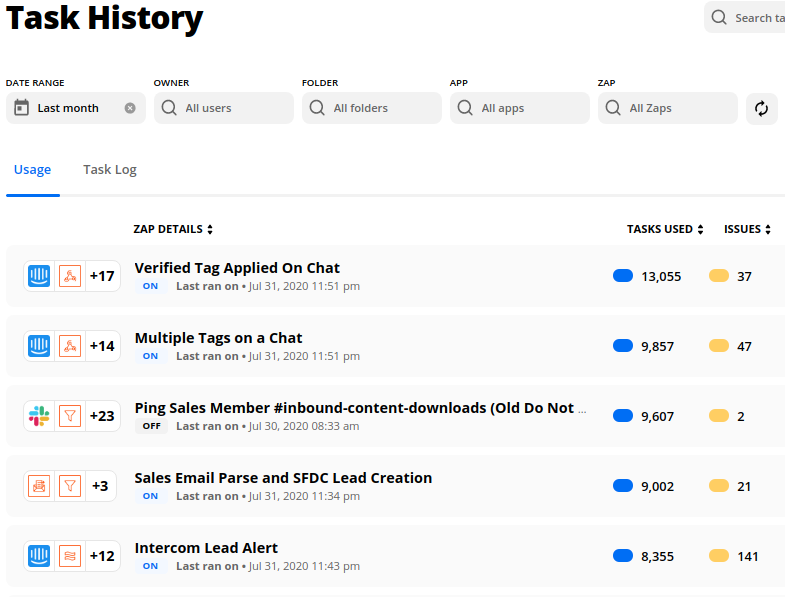
Zapier high task use spiraling out of control? Take back control by streamlining and optimizing your zaps to not only reduce task usage but also make them easier to maintain
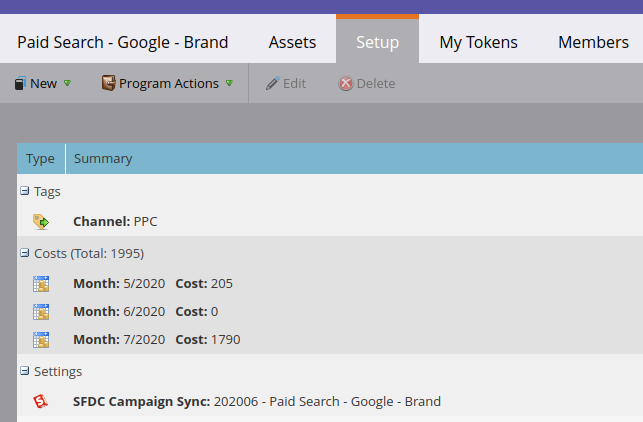
Want to start analyzing ad campaign costs and cost per lead in Marketo but you’re daunted by the thought of manually uploading thousands of Marketo period costs? Save all the fear for Halloween, this post will show you how to bulk update your Marketo period costs using Python and the Marketo REST API.
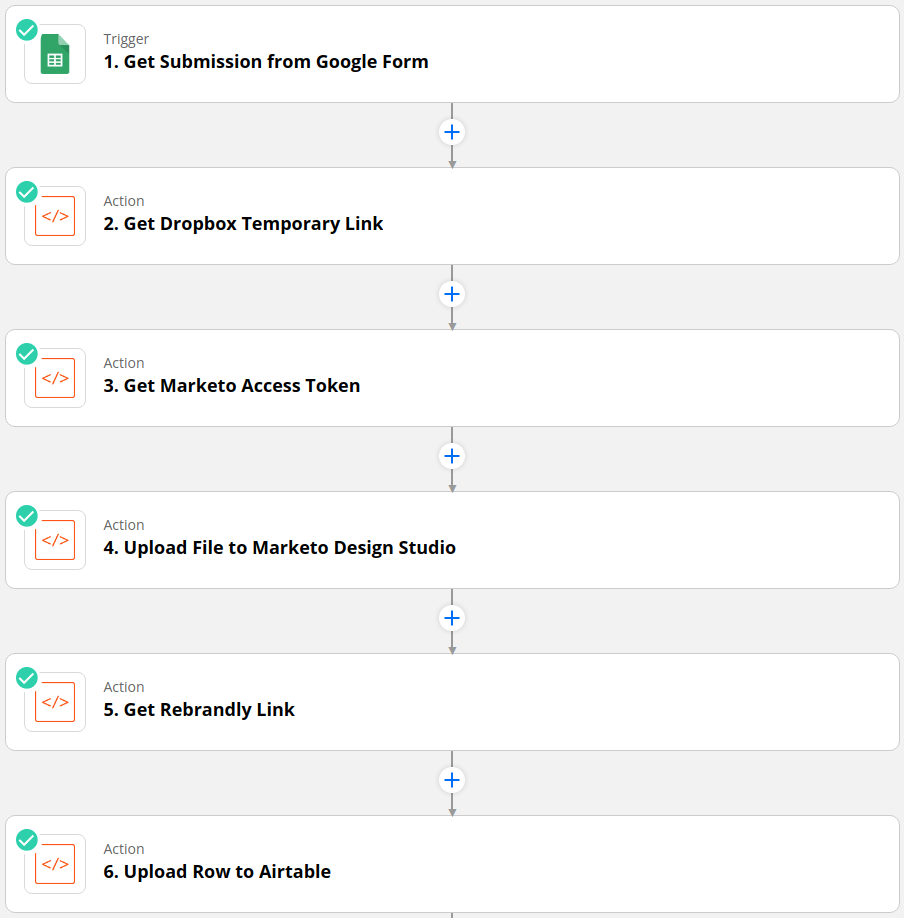
Your marketing team churning out content? Uploading this content to the Marketo Design Studio and setting up content performance tracking programs taking up a lot of your time? Take a look at how you can automate this process using the Marketo, Dropbox, Rebrandly, and Airtable APIs in Zapier.

This post sets out to demistify the enigma of Marketo anonymous leads and how they interact with your attribution smart campaigns. Once we have gone through the quirks of tracking attribution for Marketo anonymous leads I will show you how to modify your smart campaigns so that these leads will always get their first and last touch attribution fields set correctly.
Take the first step towards becoming an attribution master by learning how to set up Marketo UTM tracking programs and smart campaigns to match website visitors to particular ad campaigns, set first and latest touch attribution fields, and track downstream conversions to signup or contact sales forms.
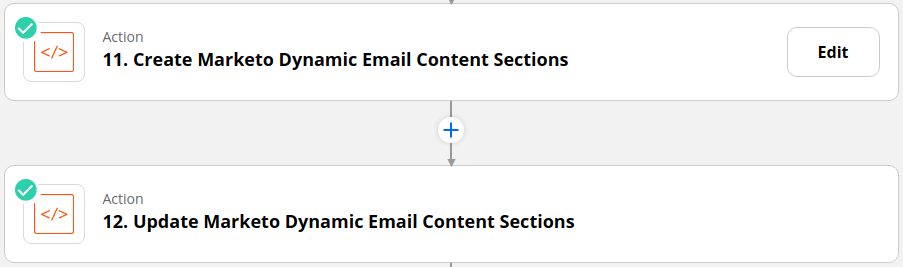
Take your email marketing to the next level by using Marketo dynamic email content to tailor the content that each of your customers segments gets served. Since you are interested in this advanced email feature in Marketo and I am guessing you want to become even more of a power user so I will also show you how to streamline your entire email creation process using the Marketo API, Google Sheets, and Zapier.
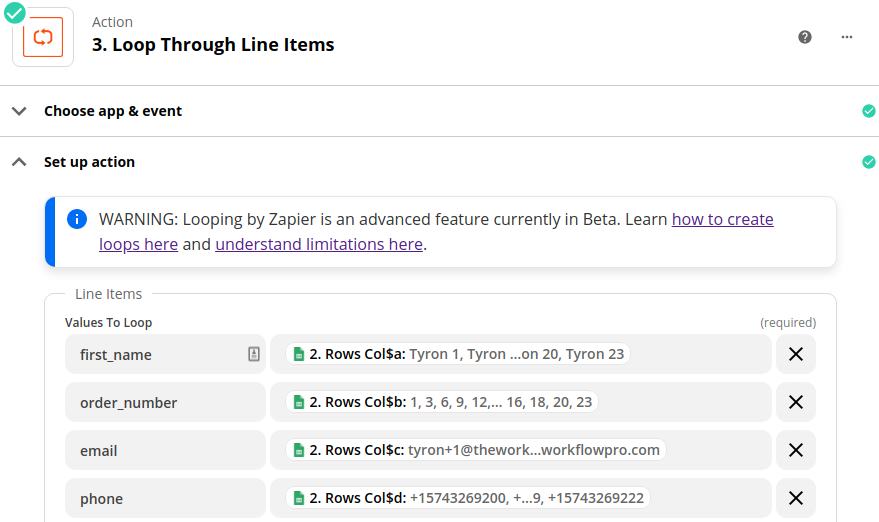
Explore all the ways to setup a Zapier for each loop using the 3 native “Looping by Zapier” actions or your own custom definitions within “Code by Zapier” actions and how you can overcome Zapier’s 500 iteration or 10 second timeout limits using nested loops.
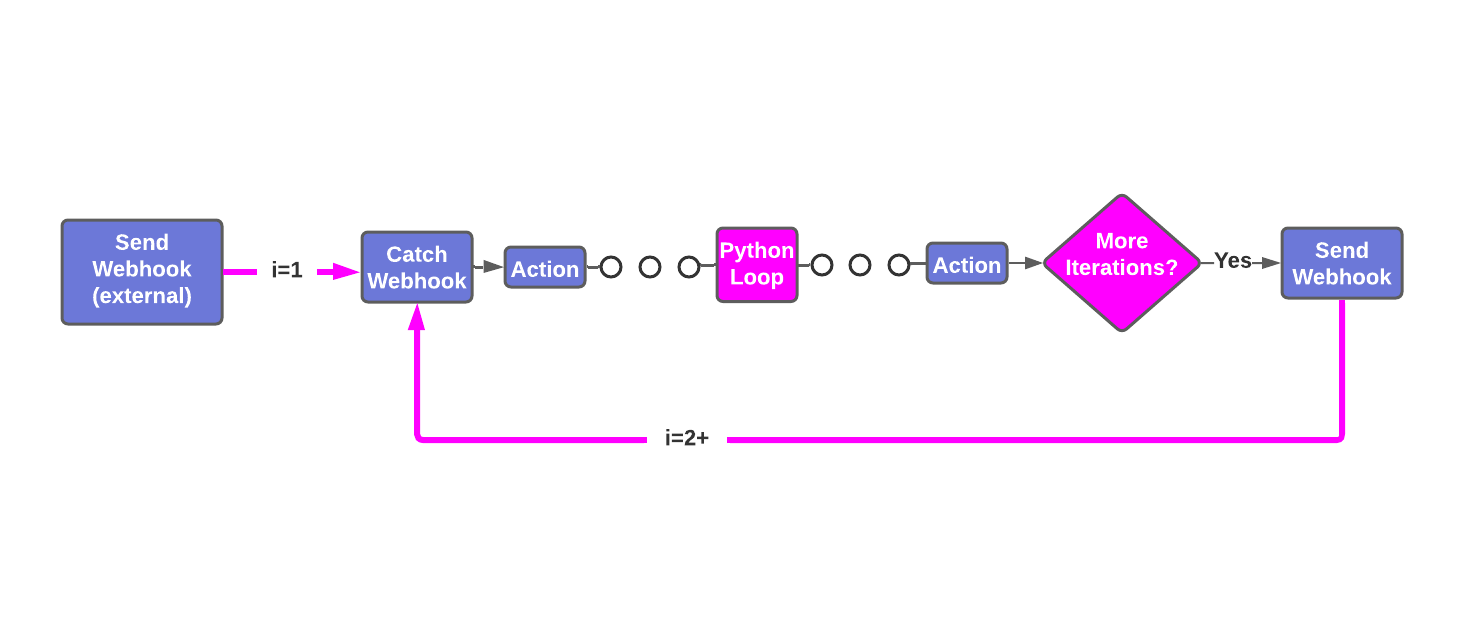
Banging your head against the wall because of the 500 iteration limit on the “Looping by Zapier” action? Well make like Freddie Mercury and break free by using webhooks and Python in Zapier to achieve nested looping so that you can do as many iterations as you need!
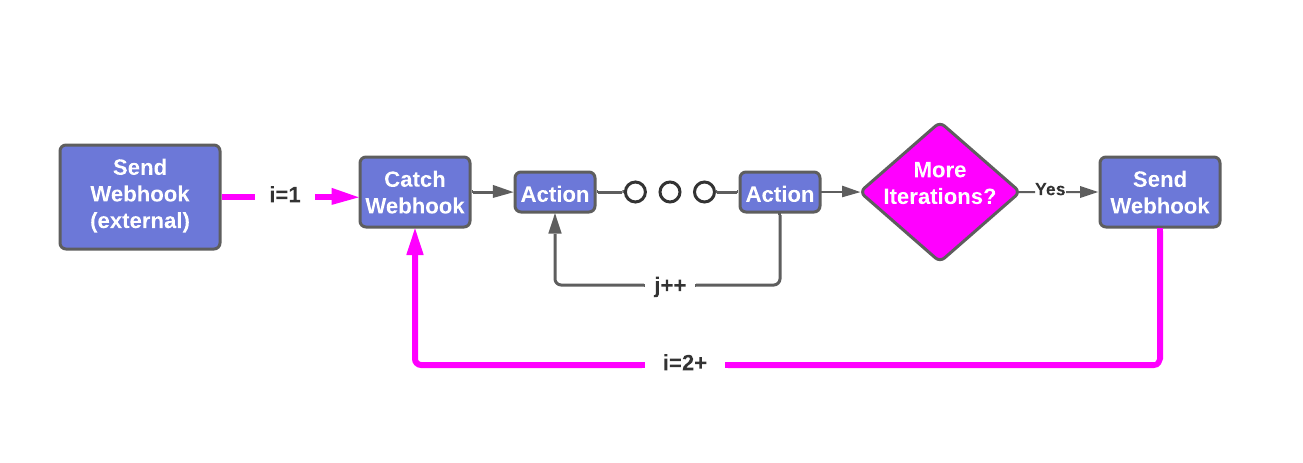
If you have done any looping within Zapier you have most likely been frustrated by the 500 iteration limit imposed on the Zapier loop array action. Never fear this post will show you how you can loop to your heart’s content using nested looping in Zapier.
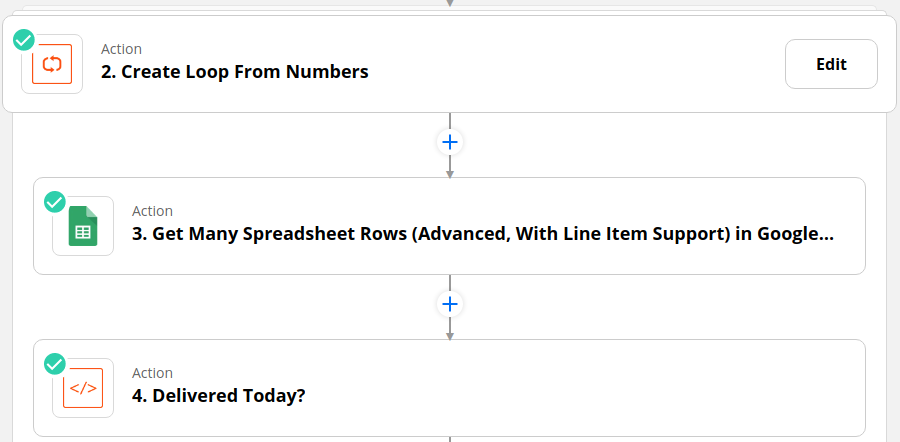
With the amount of data being collected and the number of tasks to be completed for this data increasing, the ability to iterate and perform actions for each row in a dataset is vitally important for the marketing operations lead. This post will show you how to use a Zapier loop action to loop through and update rows of a Google sheet to give you a solid foundation that you can then build upon in your own Zaps.
Notifications