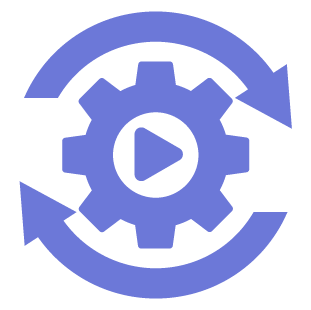Lesson Summary
In this lesson, we are going to use the Marketo API to:
- Create, update, find, & clone programs
- Create, update, & find tokens
- Create & find folders
- Create, find, update, & delete smart campaigns
- Activate & deactivate trigger campaigns
- Schedule batch campaigns
Then you’ll see how we can shave hours off your week by using these requests in marketing ops workflows where programs need to be cloned in bulk or period costs need to be updated automatically 🙂
Expected time to complete: 60mins
Lesson Resources
The resources below will be covered in the following lesson sections. There is no need to look at these ahead of time, I am including them here so that once you complete the course you can always come back here to access all the lesson resources in one place 🙂
Programs
- Create/Update program request documentation
- Clone program request documentation
- Query program by name request documentation
Tokens
Folders
Smart Campaigns
- Create smart campaign request documentation
- Activate smart campaign request documentation
- Schedule batch campaign request documentation
- Query smart campaign by browsing documentation
- Update campaign request documentation
- Deactivate campaign request documentation
- Delete campaign request documentation
- Request smart campaign documentation