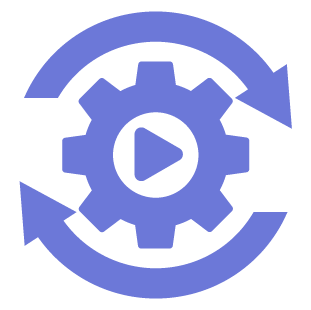Lesson Summary
In this lesson, we will use the Marketo API to
- Create & approve an email template
- Create & approve an email
- Populate email variables
- Upload a file to the design studio
- Create & populate dynamic content sections
On top of this, I will also show you how to best set up your Marketo email templates to facilitate population via API, and naturally, I will then show you how to automate your entire newsletter creation process using Google Sheets and Zapier 🙂
Expected time to complete: 60mins
Lesson Resources
The resources below will be covered in the following lesson sections. There is no need to look at these ahead of time, I am including them here so that once you complete the course you can always come back here to access all the lesson resources in one place 🙂
Email Templates
- Marketing newsletter HTML template
- Marketo’s email template syntax documentation
- Create email template request documentation
- Query email template by name request documentation
- Approve email template request documentation
Email Content
- Create email request documentation
- Marketo’s email variable documentation
- Query email content request documentation
- Update email variable request documentation
Segmentation & Dynamic Content
- Marketo’s creating a segmentation documentation
- List parent segmentations request documentation
- Dynamic content section requests documentation