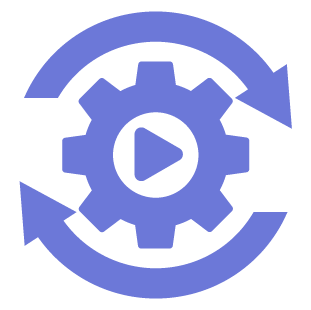Welcome to the Marketo API Crash Course 🙂 Take a look at the sections below to find out what the course is all about and then dive into the lessons when you’re ready!
What to Expect
These lessons are set up so that you can follow along in Postman and your Marketo instance to make the same API requests that I am making in the videos. To get full value and benefit from these lessons I highly recommend following along. You can download Postman using the link provided in the resources for Lesson 1.
It should take between 4-5 hours to complete the 5 lessons.
Certification
In order to get the Marketo API Crash Course certificate, lessons 1-5 need to be completed and every quiz question must be answered correctly in order to pass each lesson.
Don’t worry I’m not that cruel! You can re-take the quizzes as many times as you want until you get all the questions right and all the answers to the quizzes should be straightforward once you have watched the videos. I am not trying to grill you or catch you out, I just want to check that you’ve watched the video and are deserving of the coveted Marketo API Crash Course Certificate 😉
Once you complete lessons 1-5, you will then get access to lesson 6, which contains a congratulatory video message from me and a short feedback survey that will unlock the ability to download your certificate.
Take a sneak peek at what your certification will look like and how you can create a certification on LinkedIn that you can share with your network 😉
Testimonials
Pricing
Each of the 5 lessons is priced at $99 when bought individually however there are volume discounts for purchasing multiple lessons at once. The video below shows how to add multiple lessons to your cart so that you get the volume discount applied.
I have set the pricing up in this "a la carte" fashion so that you can purchase only the lessons you are interested in e.g. if you are only interested in learning how to get started and how to merge duplicates then you have the option of buying only Lesson 1 and Lesson 2.
There is a 365-day money-back guarantee on all lesson purchases so if you find the value you get from the course does not match what you paid then I will refund you, no worries 🙂
If you would like to purchase the lessons in bulk to avail of the volume discounts but do not have all the cash right now, then if you are based in the U.S. you can use PayPal credit so that you can pay for these lessons over 4 installments.
Also if you have a learning budget at your company, this is the perfect chance to use it! Even if you don't, why not make a case to your company using the ROI example below to show them what a good investment this course will be for both you and the company 😉
| Quantity | Price per Lesson | Total Cost | Total Savings |
|---|---|---|---|
| 1 | 99 | 99 | 0 |
| 2 | 91 | 182 | 16 |
| 3 | 87 | 261 | 36 |
| 4 | 85 | 340 | 56 |
| 5 | 79 | 395 | 100 |
ROI
If the money-back guarantee and the tasty volume discounts aren't enough to get you off the fence, here are two examples of how the Marketo API saved my company $21,000 in one year alone:
- $15,000 was saved using my Marketo API script to merge 13,000 duplicates in our instance, saving us from a $10,000 Cloudingo contract and $5,000 in our next Marketo contract renewal
- $6,000 a year (5hrs/month * $100/hr * 12months) is saved by the automation I have built for things like email sends, program cloning, and duplicate merging. Not to mention the one-off projects like reverting field values using the Bulk API that can easily save a full day of repetitive clicking.
As a MOPs professional, I’m sure this is an ROI that you and your boss will be delighted with. And hey if you come to me at the end of the day and say “Tyron, I don’t think this course was value for money” then I will give you every penny back. That is how confident I am that this course will be life-changing for your MOPs career.
Getting in Touch
I welcome you to join the The Workflow Pro Slack community so that you can communicate with me and others who have taken the course
- If you have questions or comments that you believe others would benefit from or you think that others might be able to answer then please use the
#marketo-api-crash-coursechannel - If you want to share something with me privately then please send me a DM 🙂
Lessons
Now, what are you waiting for? Get stuck in!
FAQs
Where do I go to log in to the course?
When you are logged out you will see the pink "Courses" button in the navigation menu. Hover over this button and then click "Marketo API".

Clicking on this button will bring you to a follow-up page where you will see a button to log in beneath the video in the "Login or Register" section.

Once you are logged in hover over the "Lessons" button in the navigation menu and then click "Marketo API" to access all the lessons for this course.

Will I get to keep access to the course materials after completion?
Absolutely! So long as you have access to your profile you can always log in and revisit any of the lessons and the associated materials.
Do I need to review the lesson resources before beginning the lesson?
There is no need to look at the resources before starting the lesson. I include all the resources on the lesson overview page so that once you complete the course you can always come back to the lesson overview to access all the resources in one place 🙂